Overview¶
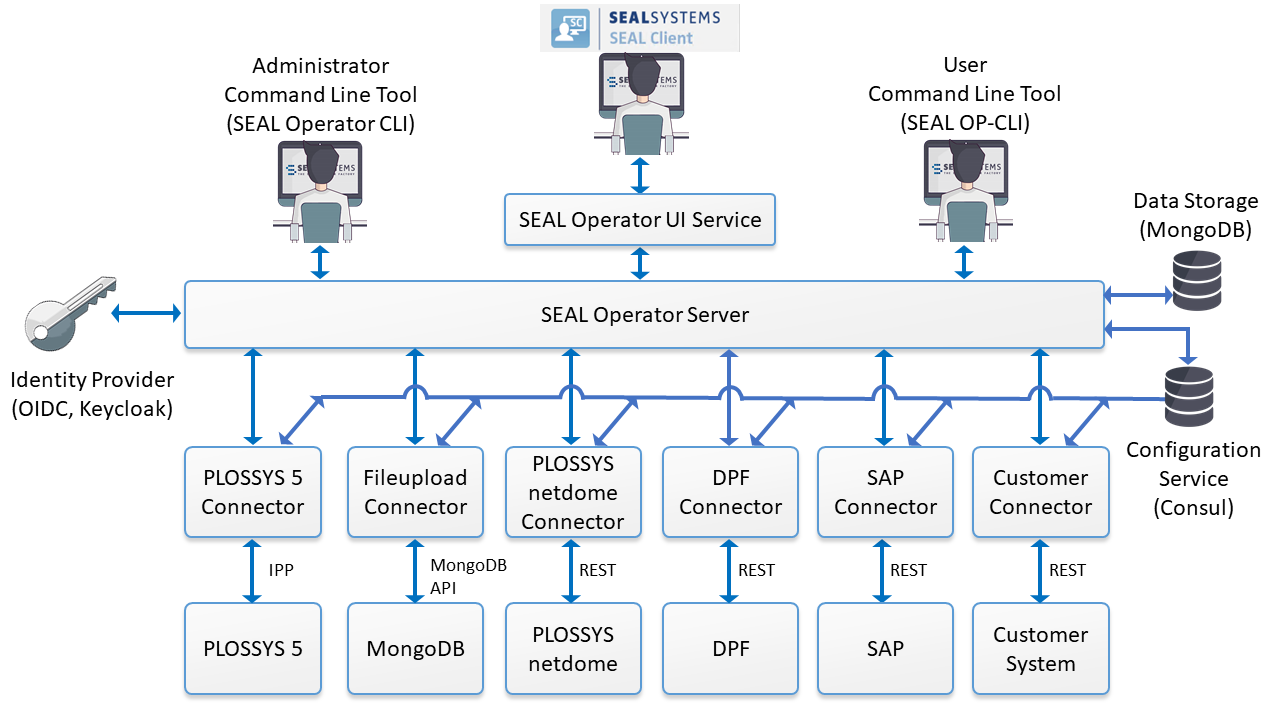
Version¶
This documentation describes SEAL Operator/SEAL Print Client 1.3.1.258.
Components of SEAL Operator/SEAL Print Client¶
SEAL Operator/SEAL Print Client includes the following components:
-
SEAL Operator
Main application as server for SEAL Print Client consisting of several microservices such as
seal-operator-server,seal-operator-uiorseal-operator-fileupload -
SEAL Print Client
As Web user interface for creating output jobs, SEAL Print Client is provided as client for SEAL Operator.
-
Connector
A connector establishes the connection between the SEAL Operator server and the backend system, for example, PLOSSYS 5 or SharePoint.
-
Identity provider
The identity provider is a service connected with the OAuth 2.0/OpenID Connect (OIDC) protocol and is responsible for the user authentication and the mapping of rights and roles. A preconfigured Keycloak identity provider is provided by SEAL Systems for test purposes. In practice, another OIDC identity provider already installed at the customer's will be used for the user authentication and authorization. For more information about Keycloak and other OIDC identity provider used with SEAL Systems products, refer to the SEAL Interfaces for OIDC documentation.
-
Consul
The Consul configuration service provides the system configuration in on-premise installations and is used for discovering services via Domain Name System (DNS) and managing the distributed configuration in a cluster. In a cloud environment, the container-orchestration system is used for this.
-
MongoDB
The SEAL-specific MongoDB database contains the complete data such as documents, panels, tasks, user settings and so on.
Hint - separate installation
As of SEAL Operator/SEAL Print Client 1.3.0, MongoDB is no longer included in the installation of SEAL Operator/SEAL Print Client. For how to install and configure MongoDB, refer to the SEAL-specific MongoDB documentation.
-
Credential store
The credential store administrates the user-specific credentials. In the standard installation, MongoDB is used as credential store. For how to change the token used for encrypting the credentials, refer to Change the Token for Encrypting the Credentials on Windows and Change the Token for Encrypting the Credentials on Linux.
-
SEAL Operator CLI
With the command line tool, SEAL Operator CLI, the services of SEAL Operator can be managed and the configuration can be exported and imported.
-
SEAL OP-CLI
With the command line tool, SEAL OP-CLI, the documents, tasks, panels and lists of SEAL Operator can be managed. For more information, refer to the separate SEAL OP-CLI documentation.
Used Software and Versions¶
SEAL Operator/SEAL Print Client uses the following software:
- Node 16.13.1