Add a Number Field¶
Number fields can be used for numeric settings. In der default configuration of the panel, number fields are used for the copies and the rotation angles.
For general information about how to customize the PLOSSYS 4 panel, refer to Customize the Panel
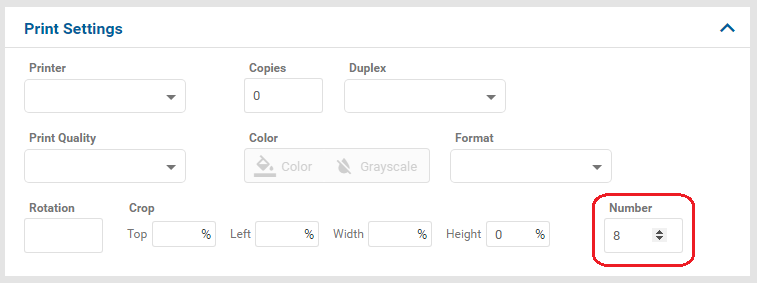
This is how you add a number field to the panel:
-
Unless done, prepare customized panel configuration files
panel-<customer_name>.jsonandsettings-<customer_name>.json. For more information, refer to Customize the Panel. -
In both customized panel configuration files, add the number field into the
propertieslist and specify the attributes of the number field, for example, the language-dependent label of the number field:Example - even number between 4 and 16
{ ... "properties": { ... "PLS_EVEN": { "type": "number", "description": { "de": "Nummer", "en": "Number" }, "multipleOf": 2, "minimum": 4, "maximum": 16, "default": 8 }, ... } ... } -
In both customized panel configuration files, add the number field to the
fieldsetsat the place where you want to have it in the panel:Example
{ ... "fieldsets": { ... "fields": { ... "PLS_EVEN", ... }, ... } ... } -
Restart the following services:
-
seal-operator-p4 -
seal-operator-server
-