Group Fields¶
The fields in the panel can be arranged in groups with a separate title.
In the example below, we assume that a text field for the receiver and a checkbox for the flagpage have already been configured. Now, these are to be arranged in a new group.
For general information about how to customize the PLOSSYS 4 panel, refer to Customize the Panel
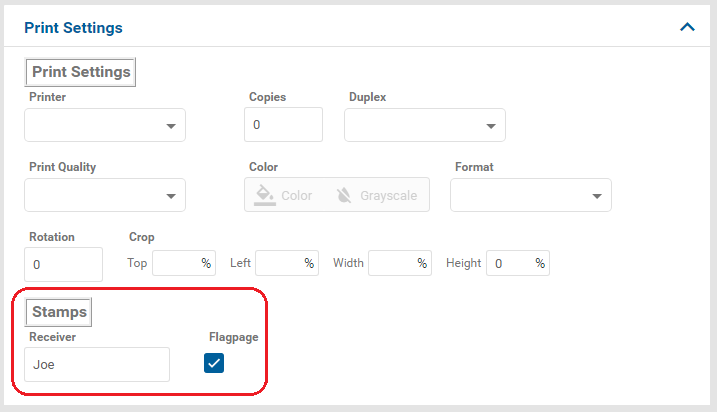
This is how you arrange fields in a separate group with a title:
-
Unless done, prepare customized panel configuration files
panel-<customer_name>.jsonandsettings-<customer_name>.json. For more information, refer to Customize the Panel. -
In both customized panel configuration files, generate a new list element in
fieldsetscontaining the fields to be grouped and specify the (language-dependent) title in thetitleelement:Example - separate group for the receiver and the flagpage
{ ... "fieldsets": [ { "title": {"de": "Allgemein", "en": "General"}, "fields": [ "Printer", ... "cropSelection" ] }, { "title": {"de": "Stempel", "en": "Stamps"}, "fields": [ "PLS_FLAGPAGE", "PLS_STAMP_0" ] } ] ... } -
Restart the following services:
-
seal-operator-p4 -
seal-operator-server
-